Google News Archive
by  dabilen (22 Dec 2009 19:37)
dabilen (22 Dec 2009 19:37)

Google News Archive: the new age of looking at the old age
Over the past 2 years our favorite online e-ventor has been putting a significant amount of resources to one of their new products —> Google News Archive. This product aims to bring newspaper articles dating back to the invention of the printing press and print media to the finger tips of users.
How do they do this? Google has actually partnered up with other firms to digitize hundreds of thousands of old newspapers. This combined effort has been deemed the News Archive Partner Program
From my experience, I have been able to take advantage of this tool in order to see when the Solar Energy Industry started to garner attention in print media. To my surprise there seemed to be significant activity in the area as early as 1950. This kind of information has helped me understand the roots of the industry, and from there tailor future blog posts to accurately cover the history and true evolution of the green energy world, clearly with focus on solar energy.
Interface
Query
Much like any google search, all your favorite syntax discriminators can help refine your search in Google News Archives to make sure you get the most relevant results. Given the size of Google's archives here, it is important to take advantage of as many of these discriminators as possible.
Timeline
One of the coolest features of Google News Archives is the interactive timeline. This timeline shows activity regarding your query from present until as far back as relevant results exist. Once this timeline shows up you can click on a decade of interest, and then a year of interest. From here your results will be shown relevant to the selected time/era.
Hence, this feature lets you quickly navigate and focus your search given your preference for dates or simply selecting the time of greatest activity.
Pros/Cons
| Pros | Cons | |
|---|---|---|
| Usability | Interface is intuitive, if you understand Google search, you should feel right at home here | Side-Scrolling seems to be an issue, one must drag and drop the viewfinder in the archive search |
| Cost | With hundreds of thousands of articles in this database there is free access to tons of media that would be otherwise inaccessible | Many articles come at a cost of anywhere from $3.00 - $10.00 and up, this can get frustrating when the majority of search results are not free |
| Breadth | Certain queries generate results dating back over 100 years spanning and 100s of different newspaper subscriptions, with this scope you are bound to find almost any major topic of interest | It seems for the time being that results are restricted to domestic newspaper, but hey you got to start somewhere |
User Manual1

1. Search bar - Enter queries to search within the archive selection
2. Browsing options - These buttons control viewing options. A good tip is that clicking on the "Newspaper Title - Date" link will jump the browser to the first page of the paper, scaled to your browser window size
3. Headlines - By scrolling over headlines you can isolate individual articles
4. Link to article - Click on this link then on the headline of an article and you will now be able to share that article with a friend
5. Get this newspaper - Clicking this link will take you to the newspaper's own web page, allowing you to easily sign up for a subscription, or even an RSS feed.
6. Viewing pane - Using this pane you can more easily navigate through the paper.
7. Related articles - Using your query and selected article, this area will display other relevant results
Personal Testaments
If nothing else this search engine is a great way to waste hours of time learning all kinds of stuff that will let you rock your friends' worlds next time you play jeopardy or who wants to be a millionaire.
If this does not meet your news needs try Google Fast Flip. This is a service to quickly scan e-newspaper covers. Yup, Google does have it all? I actually knew the answer to your question via Google Premonitions, it is still in beta, but up for full scale release in 2023.
Sources
by  dabilen (14 Dec 2009 16:01)
dabilen (14 Dec 2009 16:01)
Throughout my search to build out my wiki site I have come across various websites, articles, and RSS feeds that have been particularly useful

Solar Resources
- Solar Energy Technologies Program: Solar Energy site developed by the U.S. Department of Energy highlighting activity in the industry and where to go for more information on solar happenings.
- Green Energy Blog: Blog discussing why to go green. Helps provide insight of what the changing perspective of the country is.
- Alternative Energy Blog: Blog that provides news insight with some pointed perspective. The author argues why it is necessary to go green.
- Sun Powered Dreams Blog: A simple do-it-yourself blog that also provides general movement within the solar industry and other green energies.
- Renewable Energy RSS Feeds: An amalgamation of tons of useful RSS feeds about solar energy and alternative energies as well. I have subscribed to all the most relevant feeds and have begun to share the most relevant articles and links on my Google Reader, check out my Reader. Below are a few of the most relevant RSS feeds I have come accross
- Solar Feeds: Discussed general topics and trends in the industry, for example how the prices of solar energy are changing over time
- Solar News: With increased activity in the solar world due to increased global attention and capital being put towards it, this feed helps me understand what is happening domestically and even globally with solar energy.
- Solar Power - Technologies: Discussed technological developments in the solar industry, going into all minute changes and updates. Good way to see where this industry is heading and what demand trends are directing technological innovations
- Department of Energy: The U.S. Government's arm that deals with energy developments nationally, as well as offers grants to firms that deal within the energy sector and are looking to start new projects
- News Feed Search Results: Solar Energy Stimulus, Google News
- LA Times Article: News feed search
- Associated Press Article: News feed search
- News Feed Search Results: Solar Energy Job Growth
Twitter Event Stream
by  dabilen (14 Dec 2009 15:27)
dabilen (14 Dec 2009 15:27)
My Event Stream
This feed was created using Tinker's "event streams" feature. My stream was based around any tweets with simply the words "Solar" and "Energy." It has been an invaluable tool to provide me with constant news that is being discussed, which I believe points to its relevance.
Some cool features are its ability to constantly live stream the relevant tweets and allowing users to log in remotely on to their account through this stream and update their twitter status through the stream as well.
Image Search
by  dabilen (14 Dec 2009 06:50)
dabilen (14 Dec 2009 06:50)
Definition
Image searching is simply what it sound like. Tools that allow users to search for images by submitting queries which will search images via various discriminators. Whereas some tools will only search by searching the text tagged to photos, other more complex tools can further search via color association, face, size etc.
Function
Aside from the clear function of serving as an awesome time waster, these tools are a good way to get access to many images that may be required for various activities, such as building a class presentation to preparing party invitations.
Analysis
Although these tools are not very relevant for analysis of the solar industry, they still help to gather photos necessary to visually show what is being said in my text.

Site: www.flickr.com
Type of Tool: Image Upload and Search Tool
Reason to Use: With the invention of the digital camera people began to snap away photos more than ever before, which led hem to a problem when their personal hard drive space came to capacity. Additionally, a desire to photos was necessary. Flickr is one of the most well known tools to address those issues. By allowing users to upload and share images, flickr is a great resource to provide this service.
Beyond simply being one of the first image search tools, cool features such as the ability to edit and fix photos online and support a search option to navigate across the millions of photos uploaded make this a easy and convenient tool.
Evaluation: As mentioned previously, this tool is a great way to keep your photos in one place and shareable with friends. Furthermore if users do not want to make their photos public their are setting to adjust the privacy of one account, which is always much appreciated. In addition to these basic features, innovative offering such as printing options or interactive map features make this tool even more powerful and interactive.
Overall the easy to use program is nice and a true life saver for those who love snapping away photos. I like that since this tool has become so highly used it has evolved to a great database to get access to all kinds of images, or even videos, for any circumstance, granted that they are not copy-write protected.
Warning: Flickr is one of those sites were a lot of time can quickly disappear while using it

This is a screen shot of a picture profile. Users can decide to write backgrounds stories to explain the pictures they upload, located directly blow the pic. Then users can scroll through the album or set that the photo belongs to. These options make navigating to new areas easy and somewhat exciting as users may not know exactly what to expect.
Yahoo! Pipes
by  dabilen (14 Dec 2009 06:49)
dabilen (14 Dec 2009 06:49)

Definition
Yahoo! Pipes is a unique web tool that offers a mixture of a custom search engine and custom RSS feed reader in an interactive way that is intuitive after slight training. This mixture of explanations may seem contradicting, but after spending a few minutes fooling around with the site the truth becomes clear.
Function
This tool serves as a good way to get a real-time concentrated search, tailored to the users liking. Yahoo! Pipes revolves around the idea of users creating "pipes" which are essentially customized streams of information. When creating a pipe users can pick what sites to pull information from, then filter what type of information will or will not be screened. From there users have many more customization options available and it is up to the user to further utilize them or not.
In the end the customized search engine is published to a feed so that the user can see the information being pulled from the designated sites, or share the feed with friends.
Analysis
In order to assess the value of Yahoo! Pipes I will evaluate the tool on three criteria that I see as integrally important: Usability, Integration, and Creativity.
Usability
Simply looking at the tool the way to approach it does not exactly pop out at you, but luckily plenty of resources, such as the video below, are available to jump over this information gap. This short video will walk through the steps necessary to start "piping"
After the brief lessons, users should have all the tools necessary to be unleashed. There is no better experience than trial & error, I personally found this part of the process to be fun as you play with a fun interface to build your own useful tools.
Usability for the tool is strong. The ability to make research fun is important and the generally intuitive set-up makes you efficient.
Integration
Once a pipe is built it is ready to be run. This is essentially the final output where the feed is built and users have the option to publish their pipe for others to see or to put the output into another site, such as a blog or wiki.
As highlighted in the above screenshot, Yahoo Pipes has the feature to publish to not only a Yahoo reader but a Google one as well, in addition to a few others. Additionally, simple options, such as sharing on other social networking sites, makes this a tool that can be easily spread and utilized by large groups.
Overall, this tool is set up very nice to be easily taken advantage of. This is a product of the integration options that are offered.
Creativity
With the interactive Pipes builder, Yahoo Pipes has really nailed the creativity criterion in this analysis. The offerings to customize one's own pipes makes this an very powerful tool that can meet a variety of needs, making a great tool to keep up to date with movie reviews on the weekend, and keep your competitive advantage on water cooler conversation topics in the morning.
Also, since pipes can be made publicly searchable, users can feed off of the creativity or innovation of other pre-existing pipes. Creative abrasion really comes into full effect here. I was able to find a few pipes that dealt with energy or solar energy directly, and then add additional criterion to make it more appropriate for my usage.
Here is a pipe that I was able to take from another user and customize to more appropriately meet my needs.
Application
I found this tool helpful when initially getting high level information as it can source a lot of information from a lot of websites in real-time. Once I found interesting articles or content I am then able to use that information and plug it into other tools to get even more specific information.
That said, Yahoo Pipes is limited in its ability to cater to specific short-lived requests. For those quick inquiries Yahoo Pipes is not as appropriate, since you would have to build a new pipe just to answer one quick question.
Miscellaneous
This is hands down one of the most fun tools I have come across simply due to the fun interface where you get to build virtual maps that result in strong tools that can help you better seek out information on the web. If only Google had a similar tool…
Email Alerts
by  dabilen (14 Dec 2009 06:49)
dabilen (14 Dec 2009 06:49)
Definition
Email alerts are tools that monitor whole sites and send emails to users on either a consistent basis or as changes take place. Either way, users will be getting a stream of information to keep them updated with the happenings of news, media, etc. of a query of their choice.
Function
Instead of having to navigate to multiple resources regularly, those sources will come to you since alerts can all be sent to one email account. This helps users be more efficient in their web surfing, only going to a website of interest when they know there is something of substance to look at.
Analysis

Site: http://www.google.com/alerts
Type of Tool: Email Alert - Google Tools
Reason to Use: With a wide variety of tools under the google brand name now it is easier to use email alerts if you know that you need to get information about one topic, rather than searching the same thing across many google resources.
Evaluation: Google Alerts, once again, offers the nice, comfy feeling, of working again with a reliable tool. For me the importance of integration of platforms is very helpful, and since google has the online gold mine of tools it is nice to use this tool for compatibility purposes.
Additionally, the tool simply works well. Users submit a query, and get emailed about relevant items that come up either in a timely fashion or as it happens. If email is not your thing you can send the results to a feed reader and just get your results this way. Although this is an email alert tool, the versatility is always appreciated.
Warning: This tool is not the be all, end all for researching about specific topics. For important information, use this tool as a backup, but always do more in depth research.

As seen in the image above, there is nothing to crazy here. Query box lets users decide what to search for and additional drop down boxes give options of how to get your information delivered.
Final Word
The Solar Industry being rather broad with a lot of constant news coverage may not be the best candidate for email alerts with these broad based search engines, but for general daily usage their is a lot of convenience to be had from these tools. I like using it for slow moving stocks to be alerted when they pass or fall below certain price points.
Deep Web Tools
by  dabilen (14 Dec 2009 06:49)
dabilen (14 Dec 2009 06:49)
Definition
The Deep Web, or invisible web, is all content on the world wide web that is not on the surface for various reasons, but primarily because it is not indexed by most search engines. This content can be anything from query results of a specific query to a page created by John Doe that has not been linked to any other page. Whatever the case, these types of content are not captured by the average web crawler, hence it is not indexed.
As the web has grown the deep web has grown dramatically and deep web tools have surfaced to offer access to this growing, yet often overlooked resource.
If you are still confused after that brief overview, as I was when I first learned about the deep web, this video should help explain things.
Function
Beyond the simple function of granting user access to a lot of information that is not normally accessible via normal search engine results from the Googles and Bings of the world, these tools serve as stronger academic tools. Many private databases that require paid subscriptions to get access may be picked up by a deep web tool. In essence, some reports, articles, etc. that may seemingly inaccessible may pop up in a deep web tool. If, the resources are not freely accessible, many times these tools will still have access to previews of information.
Therefore, before going to pay the big bucks for a fancy database because there seems no other way around it, I would suggest using some deep web tools to see if you can get the information you are looking for.
Analysis
At this point in time many search engine tools exist to give online users access to the deep web. Below is a brief analysis of two tools, Google Scholar and Biznar, that I have found useful in my quest to research the Solar Energy Industry
Site: http://scholar.google.com/
Type of Tool: Deep Web Academic Tool
Reason to Use: As mentioned this tool is more academically focused as it indexes primarily journals, patents and legal opinions. For solar energy research, that is a very relevant type of information that I need access to, hence the usefulness.
Evaluation: Google Scholar does a nice job in using the same google interface we all know and love to offer a different search engine experience. As expected the same syntax is applicable here since it is a google product. Ease of customization from searches is nice, with drop down menus to further refine displayed results. I was happy to see my query resulted in only twenty results of value, opposed to the millions I am used to, of which few would be helpful.
Warning: This tool can make you into a nerd if you are not careful

As seen in the image above, the interface is the same as google's normal search engine, except for a few additional drop down menus for result customization, as referenced earlier. Overall, this tool does the job in doing what it claims.
Real Time Search Engines
by  dabilen (14 Dec 2009 06:48)
dabilen (14 Dec 2009 06:48)
When it comes to the information highway, speed is everything. The world around us is changing every second and we need to keep up to date whenever possible - this is definitely true for the constantly evolving Solar Energy Industry. In order to meed this demand I present you Real Time Search Engines, which we covered early in the semester. These resources are able to return articles and news that is currently being discussed or items that have been popular in the past, gauged by site visits. In addition to Topsy, which I have analyzed in depth earlier, I present other engines that I have found useful throughout the semester.

Site: http://www.scoopler.com
Type of Tool: Real-Time News/Media Search Engine
Reason to Use: News that is being discussed can generally help point users in a general direction, to then find what specific information they need to seek out.
Evaluation: This is a great tool to help begin learning about a general interest. The simple interface makes it easy to use, and the pleasant design makes it fun to use. Overall, this tool, although helpful. is genuinely fun to use just to see what many people are interested in. Having run a few general queeries I was impressed by the relevance of results. Unfortunately, results are limited to the "public interest" of those who use twitter, digg, etc. and other social tagging or bloggin sites.
Warning: This site can make you waste a lot of time if you are not careful.

Bloglines
by  dabilen (14 Dec 2009 04:50)
dabilen (14 Dec 2009 04:50)

Bloglines
What Is It?
Bloglines is a RSS feed reader that has developed a reputation of convenience and ease of use. If you are new to RSS, Really Simple Syndication, then a simple definition is a technology that has the ability to aggregate multiple news/blog articles relevant to a topic or website into a single location - your RSS feed.
At this point there are more than a few major players when it comes to RSS feeds, in addition to Bloglines. Some of the most popular ones are Google Reader and Yahoo News Reader. All of these do the same basic function, but Bloglines has got some cool advantages that will be highlighted later on.
Why Should I Use It?
Most importantly, RSS feeds are a great, easy way to make sure you are up to speed with the daily happenings of topics that are either important to you or should be important to you. Here is your chance to quickly look impressive to colleagues/bosses/celebrities or find new interests/hobbies that you can then pursue with more ambition and knowledge. Using this resource has helped me keep myself on top of topics that I otherwise would not know anything about. Being really busy is no longer an excuse with this technology.
To specifically address why to use Bloglines I will discuss what has attracted me to the site. One cool feature is simply the ease of use, there is an initial learning curve, but once you get into it there is not too much to get tripped up on. Additionally, Bloglines is one of the most well known feed readers, and there is a reason for that - it can do slightly more than most feed readers. In addition to routing all your feeds into one central location, the basic qualifier for a reader, it can also let you easily navigate to other relevant blogs of interest and point you to more relevant feeds. For me the major sell is that you can browse through the links of any article within your same browser window, and when browsing within Bloglines the toolbar on the left hand side always stays there. To make this happen just select "use same window" under "options." This just makes web browsing less of a headache, hundreds of tabs and browser windows has always annoyed me, this is your answer.

For personal use, I have found it helpful to understand the current trends of what is going on in the solar industry. Therefore I have been able to start building research for my term project. By simply searching the solar industry, I got a few hits on different alternative energy blogs and websites that have feeds available. Simply looking over a few headlines I am able to navigate through what is useful and what is not and go from there.
One last selling point is their responsiveness to their users. Although they have had some problems with their technology in the past they warn their users and make sure to put their team to quickly react. The Bloglines Plumber always is on the job.2
How Do I Use It?
In all honesty, I was initially annoyed by the website, I did not completely understand how to work the website and found it a little hard to add feeds into my "playlist" but that was mostly a product of my stubbornness. In this day and age I have seem to become accustomed to everything being obvious to a comedic extent - what I want should be highlighted and in flashing letters.
Realistically, after a 15 second sign-up session and one email click later you are good to go. If you do have some trouble figuring out how to start RSS-ing, please watch the short video below, and all should be good in the world again.
Customization
Customization in bloglines was already touched upon when the "playlist" was mentioned, but here we will discuss really what that is and a few other features. Creating playlists can further organize your feeds so that you view all feeds relevant to groups of your personal preference. Once you have created several playlists it is very easy to navigate from one to the next, while still staying within the same browser window, no jumping around necessary.
In order to create these playlists, simply click on the "playlist" tab on the left hand menu bar and then click "add." From there you are ready to group your learning opportunities together and easily focus your learning on the topic of your liking.
Of course the main point of customization is the ability to pick only the RSS feeds that only you want, and if you are not sure exactly what feeds you want, but know what topics you would like there is an easy to use search function. Additionally you can place discriminators to further specify your feed search. On top of that, if you want to find something but are not sure what that "thing" is you can always use the recommendations that Bloglines offers. From all this you are sure to find something of interest. If not, you should look to become more interesting and expand your interests.
Pros/Cons
| Pros | Cons | |
|---|---|---|
| Usability | Once you got it, you got it. There are not too many curve balls to get you off track | If you like super complex engines that take hours to learn, then sorry Chuck you are in need of another reader |
| Interface | The non moving menu on the left hand is a nice feature that makes Bloglines user friendly, hence good usability | As the interface is different then many typical search engines, there is some learning required when making the switch to this reader |
| Innovation | One of the pioneers of the technology. Although I can assume there were other inventors of the idea/technology they have made a strong name for themselves | Bloglines is rather a stand alone technology unlike say Yahoo Reader or Google Reader, which easily integrate with their respective product lines such as email, search, etc. Even though, bloglines can be fed into different outlets it is a fair argument to ask - why bother? |
Personal Testament:
This website, in my opinion, is not the most intuitive at first. It took me a lot of clicking around the website for around 10 minutes or so before I really understood how to utilize the power of this tool. That said, once I got into it, I found it to be a great tool to focus any online learning excursion. The ability to view and click through feeds on Bloglines is really nice, instead of navigating to and from the page constantly.
Topsy
by  dabilen (14 Dec 2009 04:42)
dabilen (14 Dec 2009 04:42)
Topsy: The Power of Tweets

Topsy is one of the tools that I have been recently introduced to ever since I joined the Tweeting world of Twitter. Although, I am still hesitant about become a fully fledged Twitter supporter, I will say I have been pleasantly surprised with some of the conveniences and innovation that Twitter has come up with to further facilitate mass communication in a day when a wait time of minutes for an email can at times be far too long.
Essentially, Topsy is a search engine that searches through the thousands of tweets taking place each second to find relevant articles, links, etc. given the query that the user types into the

search engine. Although many other websites look to leverage twitter in some way, may it be searching for certain key words, or activity around certain topics, I could not find another site that truly leveraged the power and purpose of Twitter. The original conception of Twitter revolved around getting the word out on important topics as quick as possible. Topsy looks to make that possible for those who do not want to be a part of Twitter. Especially now that Twitter has become very much a micro-blog to express the emotional outbursts of teen rebels internationally, staying out of that scene might not be such a bad idea.
Topsy really fills in an outlet to take advantage of Twitter while keeping the much sought after privacy that the internet has slowly looked to erode.
How It Works
The idea is simple:
- Enter a Query
- Search for same words throughout twitter
- Aggregate links embedded in relevant tweets
- Display links in order of most to least hits
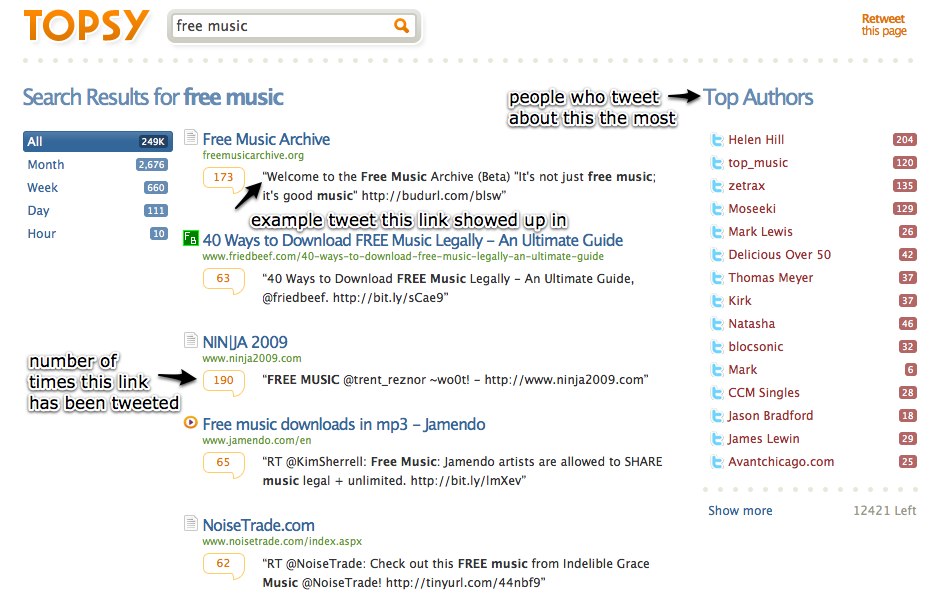
Once the results are displayed you can click directly on any of the links that seem relevant and interesting. To help out each link has the original tweet below it and usually a small logo to the left indicating the source, small features that I found nice. Lastly, each results has the number of tweets mentioning this link, so you can see really how "relevant" the output is.
Overall I was really impressed with these outputs and have already begun using this to see what is the most popular news/joke/video at the very moment of search.
Why You Should Use It
In addition to all the innovations mentioned above, it is my honest opinion that this is the best application of what I would deem a "relevant search." As "relevant" is actually relative to the world around you, I think relevancy cannot be decided by a pioneered technology, rather it must be declared by the masses. Therefore the idea of searching through the current thoughts of thousands of people to see what is "relevant" to your query is the best way to carry out this type of search.

Also, if looking for general information on a topic of little familiarity it is helpful to see what other people with a similar interest are looking at. This type of search is more helpful in comparison to a search engine that cannot truly judge how helpful something is.
I give it a big thumbs up!
Other Competitors
In looking at why you should use Topsy, I think it is important to consider the competition to see why this engine is better. Firstly, there was not another engine I could find that acutally ran its search function in this way - using Tweets to power the results. That said there are other blog searchers that try to provide the same convenience, one of the more popular ones seems to be Surchur. Although useful in scanning through blogs, the outputs are a little convoluted and cannot deliver on the relevance like Topsy.
Another well liked engine is Scoopler, which I like but I do not know on what basis the results are coming back other than recency. Overall, the main appeal of Topsy personally is that it delivers upon a basic need for relevancy that I do not see other real time search engines delivering upon.
To add some more color, in out BIT 330 class we did a experiment on these types of search engines and other Twitter products and these were the exercise results.
How I Use It
In terms of applying Topsy to this project I see that the solar industry is getting a lot attention around how to make it applicable on a small individual scale. Understanding this mass interest I will do additional research in how to green your home solar style. Currently installing solar panels is an expensive project that does not have the benefit to make the cost necessarily worth it, but I will continue to use Topsy to hopefully stumble upon some articles that will provide solar tips that are affordable.
Pros/Cons
| Pros | Cons | |
|---|---|---|
| Usability | Super user friendly, just type your query and go | Could offer more customized advanced search options initially, but you can customize after a search |
| Interface | Edgy. Very simple and the colors are inviting. Also, the testimonials at the bottom of the homepage gave me some inspiration. Also, the date focus offered after searching is nice. | Not super artsy. No customized Google Artwork. Sorry. |
| Innovation | I really think they have brought to life the relevancy search | Does not seem to offer much more beyond searches, only time will tell |
| Effectiveness | Does the job as it says, searches tweets, delivers results | No comment. |
Personal Testimony
This product alone has turned me on to Twitter. It is great to see that everyones voice leads to a common output that is helpful to all. That said, I will try to start Twittering more to be part of the revolution.


























